Monday, April 24, 2017
Connecting Two Laptops Using Wireless Network Ad Hoc at Windows XP
Connecting Two Laptops Using Wireless Network Ad Hoc at Windows XP
Laptop that has wireless network can make something easy in connectivity with other Laptop or PC that has wireless network too. We can share data, printer, cd room and another device very easily. In this post I will explain you how to connecting two laptops using Wireless Network (Ad Hoc).
Setting For the First Computer
- Enter to Control Panel > Network Connections
- Right Click your Network Adapter > Properties
- Choose Wireless Network Tab > Add, appear this image
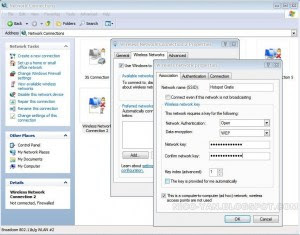
- Fill Network Name (SSID) using your network name (the name is free, its up to you)
- At the Network key and Confirm Network Key fill 13 character as the password
- Click This computer to computer (ad hoc) network, then press OK
- It will back to the menu before, and then press OK again
Setting For the Second Computer
Windows XP will detect active Network automatically
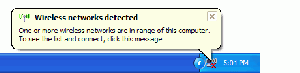
Right click at the wireless network icon on the task bar, then click view available wireless network
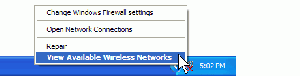
Wireless Network Connection will show list of your SSID Wireless, click your SSID network then press connect
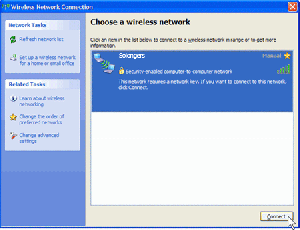
If your first Laptop (main laptop) added by password, Windows XP will ask you to enter the password
Hopefully Useful...............
Go to link Download