Friday, March 31, 2017
Colors X18 Hard Reset Pattern Unlock Factory Reset
Colors X18 Hard Reset Pattern Unlock Factory Reset
Colors X18 Hard Reset; Pattern Unlock; Factory Reset
 |
| Colors X18 Hard Reset; Pattern Unlock; Factory Reset |
- Remove the battery
- Re insert the battery again.
- Now Press the volume up key and power button for a few seconds.
- Now Use Volume UP Down Key to select the option for Wipe data or factory reset.
- Follow the instruction after factory reset. Select Yes.
Go to link Download
Wednesday, March 29, 2017
Concept of ALLAH SWT in hinduism
Concept of ALLAH SWT in hinduism
Concept of God in hindu scripture: "Ekam evadvitiyam" meaning - He is
One only without a second. [Chandogya Upanishad 6:2:1]
Go to link Download
Cara Mudah Membuat Penomoran Otomatis Selang 1 Atau Beberapa Baris di Microsoft Excel
Cara Mudah Membuat Penomoran Otomatis Selang 1 Atau Beberapa Baris di Microsoft Excel
Pada dokumen yang kita buat sekarang tidak selamanya menggunakan nomor baris secara berurutan dan kita mungkin perlu untuk melewati (1,2) Atau selang beberapa baeris baru Nomor yang di lanjutkan kembali. hal ini karena untuk setiap garis data yang kita miliki, Karena kita menggunakan beberapa baris pada Microsoft Excel. Meskipun demikian kita masih bisa menggunakan penomoran secara otomatis selama selang antar nomor tersebut masih bersifat Konstan/Tetap. Maksutnya, Semua baris nomor di letakkan selang 1 baris saja, Atau selang 2 baris saja. dan tidak berupa acak seperti selang 1 baris, berikutnya selang 2 baris terus kembali lagi 1 baris, Dansebagainya. Untuk membuat penomoran selang 1, 2, Atau beberapa baris secara tetap atau Konsten di Microsoft Excel, Dan anda bisa dengan mennggunakan Langkah-langkah berikut di bawah ini.
1.- Yang pertama isikan angka 1 dan 2 pada sel di lembar kerja dengan selang satu baris (Jika anda inginselang 2 baris maka isikan angka 2 selang 2 baris dari angka 1).
2.- Pada blok ke dua cell tersebut dan blok juga cell kosong yang ada di bawah angka dua, Sebanyak selang baris yang anda gunakan. Karna kita ingin membuat selang satu baris, maka kita blok cell yang ada satu baris di bawah angka dua.
3.- Lalu arahkan kursor Mouse ke sudut kanan dari blok cell tersebut, dan hingga kursor Mouse akan berubah bentuk menjadi tanda + (Plus).
4.- Kemudian klik dan drag titik tersebut ke arah bawah hingga anda mendapatkan Nomor yang anda inginkan.
Cara untuk membuat format penomoran seperti (1, 3, 5, 7) Dan sebagainya. Dengan cara menggantikan angka 2 dengan angka 3 kemudian lakukan dengan cara yang sama seperti yang di atas. Selain untuk membuat penomoran Otomatis secara pertikal, Dan anda juga bisa dengan menggunakan cara yang sama untuk membuat penomoran Otomatis secara (Horizontal) Dengan melewati atau selang 1, 2, Atau beberapa kolom lainya. Sekian terimakasih saya http://karya-mandau.blogspot.com/2012/12/cara-membuat-penomoran-otomatis-selang.html.
Go to link Download
Coloring Text effect texts photoshop tutorials jpg
Coloring Text effect texts photoshop tutorials jpg
 |
| Coloring Text effect , texts photoshop tutorials |
Hello Everybody
Today in this simple and very quickly tutorial i will show how make an effect for your text , it is like a wind effects with some colors .
you will find all this in the video nice watching and dont forget to subscribe to my channel in YouTube for more videos in Photoshop tutorials.
Have a nice day.
Go to link Download
Clean up Your Facebook Profile with FaceWash
Clean up Your Facebook Profile with FaceWash
Whether your Facebook Profile flooding with vulgarities or embarrassing pictures and postings that you shouldnt have liked? Now here is a way to clean them up.
The FaceWash app will search through comments posted on your wall or remarks left on photos youve been tagged in, as well as photos youve posted, links and pictures youve liked, status updates, and pages of which you are a "fan."

To use FaceWash, Facebook users have to visit , Facewa.sh, click "Get Started" and log into their Facebook account if they arent logged in already.The user will be prompted to click "Go to App" and then give the app permission to access the users content.
- Comments posted on your wall
- Comments on photos you are tagged in
- Photos you posted
- Links that you have liked
- Photos that you have liked
- Status updates you have posted
- Pages that you are a fan of
You can also search for a term and if FaceWash finds a match, itll show it to the user and link the posts so the user can easily delete status updates, photo captions, and comments users left or received as well as pages and links that were liked.
The three students built FaceWash in less than two days – Gur, Camden Fullmer and David Steinberg. Since launching on Sunday, FaceWash has received more than 20,000 unique visitors.Its still in beta phase so users may encounter minor glitches.
FaceWash
Go to link Download
Tuesday, March 28, 2017
Cara Pasang Meta Tag Bing di Blog
Cara Pasang Meta Tag Bing di Blog
Hai sobat...kita bertemu lagi hari ini..nah dihari yang indah ini saya Alexandro ingin berbagi sedikit tips buat anda tentang cara pasang meta tag bing di blog...Bagi sobat blogger yang belum mendaftarkan blog sobat di bing, silahkan ikuti cara-caranya dibawah ini.
1. Sobat harus masuk dulu di www.bing.com
2. Klik Sign in contoh lihat gambar dibawah
 |
| www.bing.com |
3. Jika sobat sudah masuk kehalaman bing, klik add site / tambahkan situs anda
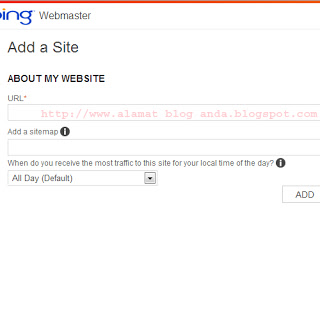 |
| www. bing.com |
5. Kemudian Akan muncul kode yang akan sobat masukan di html blog sobat..lihat gambar dibawah
.jpg)
Go to link Download
Cebuano Phrase of the Day Maayong buntag!
Cebuano Phrase of the Day Maayong buntag!
Cebuano Phrase of the Day:
"Maayong buntag!"
What it means in English:
"Good Morning!"
The breakdown:
Maayo(ng) = Good
Buntag = Morning
How to use it:
"Maayong buntag" + kanimo (to you singular)/kaninyo(to you plural)/or name of the person.
Examples:
1. Maayong buntag nimo.
2. Maayong buntag kaninyo.
3. Maayong buntag Juan.
Go to link Download
CHIP 35th Birthday Giveaway
CHIP 35th Birthday Giveaway
Chip Magazine is celebrating its 35th birthday. On this occasion Chip offering free download of 35 full versions software & games for a short period.
List of Software and Games as follows:-
- Premiere CS2
- Photoshop CS2
- Ashampoo Burning Studio 2013
- WinSysClean X2
- Maniac Mansion Deluxe
- Ashampoo Red Ex
- The Elder Scrolls
- Magix FunPix Maker
- CrazyTalk 6
- Ashampoo Office 2010
- Zak McKracken – Between Time and Space
- Magix Xtreme Druck Center
- Ashampoo Snap
- Grand Theft Auto (GTA)
- Sam & Max – Abe Lincoln Must Die
- Command & Conquer – Alarmstufe Rot
- Adobe Illustrator CS2
- Wing Commander Saga – The Darkest Dawn
- Ashampoo Photo Optimizer
- Death Rally
- SketchUp
- Broken Sword
- Black Mesa
- Ashampoo Home Designer
- X-Setup Pro
- Adobe Acrobat 8 Pro
- TrackMania Nations ESWC
- Ashampoo WinOptimizer 9
- Magix Slideshow Maker
- Command & Conquer Tiberian Sun
- AquaSoft Photo Calendar
- Ashampoo Uninstaller
- America’s Army
- Lightworks
- Grand Theft Auto 2 (GTA2)
To download the software & games visit here:
Go to link Download
Cara Self Test Printer HP 3325 3535 3744 3920 3940 2466
Cara Self Test Printer HP 3325 3535 3744 3920 3940 2466

Berikut ini adalah cara print test langsung dari printer tanpa lewat komputer.
Cara print test langsung dari printer HP 3325, 3535, 3744, 3920, 3940, 2466:
1. Nyalakan Printer.
2. Tekan tombol power dan tahan jangan di lepaskan. (kalau dilepaskan mati...)
3. Kemudian buka tutup cover printer (tutupnya printer) 3x -4x (tiga-empat kali buka tutup), jangan sampai kurang, dan kondisi terakhir menutup, kemudian baru tombol powernya dilepaskan.
dan printer HP anda akan mulai untuk menjalankan print test.
Siapkan kertasnya dulu jangan lupa ya .....
Go to link Download
Monday, March 27, 2017
Check Disk ကုိ ပိတ္ထားျခင္း
Check Disk ကုိ ပိတ္ထားျခင္း
Disable Auto Check Disk During Windows Startup

?????????? ?????????????? ???????????? ??????? ????? ?????????????? Restart ???????????????? ???????? ????????? Checking ??????????????? ???????????? ????????????????????? ???????????? ????????????? ?????????????? ?????????????????????????
 -????????? Start ??? Run Box ?????? chkntfs /x c: ??? ????????????????
-????????? Start ??? Run Box ?????? chkntfs /x c: ??? ????????????????-????? ?????????? Drive Letter ??????????????? chkntfs /x c: d: ?? ?????????????
( /x ??? ?????????????????? Command Prompt ???????? chkntfs command ????? File System ??????????? ??? ??????? registry ??????????????????????????????????? )

| HKEY_LOCAL_MACHINESYSTEMCURRENTCONTROLSETCONTROLSession Manager ???? BootExcecute Vale ??? ??????????? ??? ?????????????????????????? |
|---|
Go to link Download
Sunday, March 26, 2017
Coleccao Verbo 54 O Pintainho Curioso
Coleccao Verbo 54 O Pintainho Curioso
 | Titulo: Coleccao Verbo 54: O Pintainho Curioso Formato(s): CBR Idioma(s): PT-PT Scans: Maria Helena Bernardo Restauro: Maria Helena Bernardo Num. Paginas: 25 Resolucao (media): 2445 x 3200 Tamanho: 30.38MB Download Agradecimentos: Obrigado ao/a Maria Helena Bernardo pelo trabalho de digitalizacao e tambem ao/a Maria Helena Bernardo pelo restauro! |
| Gostaste deste Post? Ajuda o blog fazendo um Like! Obrigado! |
Go to link Download
Comodo AntiVirus 6 0 260739 2674
Comodo AntiVirus 6 0 260739 2674

Computer viruses; We all dread them. Most of us even have a horror story or two about the damage theyve done. Dozens of antivirus programs exist, with varying prices and different levels of effectiveness. Only this Antivirus download however, offers total PC protection for free. Its not some stripped down version of a paid product: its the real deal.
Scan any drive or file. Get in-depth reports on viral activity. Detect suspicious files that behave like computer viruses do. Even scan compressed .zip files, where viruses often hide. All in one attractive user-friendly interface. Antivirus also includes a mechanism for you, the user, to submit any files you find suspicious to the Safe List. Get immediate feedback on possibly viral files: have any other users submitted it? Or has it already been declared PC-friendly and landed on the Safe List? Instant feedback, from our security experts and other PC-users.
Comodo Antivirus application was developed to be an efficient application that detects and destroys malware and viruses.
Here are some features of Comodo AntiVirus:
Comodo AntiVirus 6,comodo antivirus 64 bit,comodo antivirus 64 bit free download,comodo antivirus 64 bit windows 7,comodo antivirus 6,comodo antivirus 64 bits,comodo antivirus 64 bit free,comodo antivirus 64,comodo antivirus 64 bit download,comodo antivirus 64 bit version,comodo antivirus 64 bit vista
Default Deny Protection:
· Makes sure that only known PC-safe applications execute
Prevention-based security:
· Stops viruses and malware before they access your computer…so it isnt too late to stop them.
Auto Sandbox Technology:
· The sandbox is a virtual operating environment for untrusted programs – ensuring viruses and other malicious software are completely isolated from the rest of your computer
Full strength, top notch virus detection and elimination:
· Our download offers free Antivirus protection that exceeds the protection offered by expensive security suites
Quarantine system to isolate suspicious files:
· Possible viruses are kept executing to ensure that nothing "sneaky" gets through
Personalized protection:
· Set virus scans to run on a schedule, when its convenient for you
Comodo AntiVirus 6,comodo antivirus 64 bit,comodo antivirus 64 bit free download,comodo antivirus 64 bit windows 7,comodo antivirus 6,comodo antivirus 64,comodo antivirus 64 bits,comodo antivirus 64 bit free,comodo antivirus 64 bit download,comodo antivirus 64 bit version,comodo antivirus 64 bit vista
Spyware Scanning:
· Spyware Scanner detects and cleans malware infections in PC registry and disks.
Cloud based Antivirus:
· Cloud based antivirus scanning detects malicious file even if a user does not have up-to-date virus definitions.
Cloud based Behavior Analysis:
· Cloud based behavior analysis system detects zero-day malware INSTANTLY.
Cloud based Whitelisting:
· Cloud based whitelisting of trusted publisher easily identifies a safe file and vendor
Game Mode:
· Suppresses operations that could interfere with a user’s gaming experience such as alerts, virus database updates or scheduled scans.
Application Control:
· Provides users with the ability to lockdown their PC so only known good applications can run.
One-click scanning:
· Make sure your PC is clean with one simple button click
Easy and user-friendly interface:
· Simply install and forget, while Antivirus continues to protect
Real-time access to updated virus definitions:
· Get the most current protection possible against new viral strains
Unique "slider" to easily change your current security level:
· Change the behavior of Antivirus to reflect your security preferences at any given time
Comodo AntiVirus 6,comodo antivirus 64 bit,comodo antivirus 64 bit free download,comodo antivirus 64 bit windows 7,comodo antivirus 6,comodo antivirus 64 bit free,comodo antivirus 64,comodo antivirus 64 bits,comodo antivirus 64 bit download,comodo antivirus 64 bit version,comodo antivirus 64 bit vista
Requirements:
· 128 MB RAM
· 350 MB hard disk space
Whats New in This Release:
· IMPROVED! Compatibility with other security suites is improved in Windows 7 x64
· FIXED! BSOD when corrupted executables are loaded in memory in Windows 7 x64
· FIXED! HIPS can leak process handles with a special set of access rights
· FIXED! Smart scan crashes under certain circumstances
Users are advised to pay attention while installing this ad-supported application:
· Offers to change the homepage for web browsers installed in the system
· Offers to change the default search engine for web browsers installed in the system
Comodo AntiVirus 6,comodo antivirus 64,comodo antivirus 64 bit,comodo antivirus 6.0,comodo antivirus 64 bit free download,comodo antivirus 64 bit windows 7,comodo antivirus 64 bit free,comodo antivirus 64 bit download,comodo antivirus 64 bit version,comodo antivirus 64 bit vista,comodo antivirus 6
Go to link Download
Cara Mudah Mereset Printer Canon IP 2770 IP 2700
Cara Mudah Mereset Printer Canon IP 2770 IP 2700

Cara Mudah Mereset Printer Canon IP 2770 / IP 2700


Go to link Download
Cara menjadikan HP Android Sebagai CCTV
Cara menjadikan HP Android Sebagai CCTV
 |
| Cara menjadikan HP Android Sebagai CCTV. |
Cara menjadikan HP Android Sebagai CCTV
Saat pertama kali menjalankan aplikasi ini, kamu akan diminta untuk memasukkan akun Google kamu, sebab aplikasi ini emang membutuhkan akun Google untuk bisa beroperasi. Setelah kamu memverifikasi akun Google kamu, akan muncul dua pilihan yakni Camera dan Viewer.

Untuk memantau smartphone Android terbaik kamu yang sudah dijadikan CCTV, ingat kamu perlu memasangkan aplikasi yang sama pada ponsel Android lainnya lagi. Setelah kamu menginstallnya, tekan opsi Viewer. Kemudian, kamera yang terdeteksi akan muncul dalam daftar di Available Cameras. Kamu tinggal memilih yang sudah kamu pasangkan sebagai CCTV, kemudian dua perangkat Android kamu siap memantau lokasi yang kamu inginkan.
Go to link Download
Computer Repair Center
Computer Repair Center
 Computer Repair Center : Computer repair centers serve 3 functions:
Computer Repair Center : Computer repair centers serve 3 functions:1) Fix hardware problems
2) Fix software problems
3) Serve as a training center for computer technicians and computer support personnel
These repair centers for laptops and desktops are incredibly helpful because they:
1) Are generally cheap and inexpensive
2) Will solve 99% of problems thus saving you time and hassle
3) Are very experienced in dealing with the most common issues (eg, broken monitor, failing hard drive,
slow computers)
The other thing you want to look for in a computer repair shop is their means of communication. Taking your computer to them all the time is not always convenient. One thing that will set a computer repair center apart from another is their customer service. The first rule here is round the clock availability. Computers never choose any auspicious time to break down and users will be in need of help at any time of the day and any time of the week.
A computer repair center that has the ability to replace damaged parts will also get more marks from customers. When a damaged part has to be substituted by a new one, the spare part will be available with the manufacturing company.
Essential Tips in Finding the Best Computer Repair Center:
Never Self Diagnose and Do Repairs if You Do Not Have the Right Knowledge.
Assess Whether You Are Capable of Self Service
Manufacturer Support
In order to check whether these service providers are genuine or not, you should read the reviews written by people who have already made use of their facilities. Asking friends and family is also a better option to go about it.
Small Notebook Computers
Go to link Download
Client for Google Translate Tested Working
Client for Google Translate Tested Working
Client for Google Translate — this is a free translator for Windows
which enables the fast translation of text in the majority of applications, such as Outlook, MS Word, Internet Explorer, and Firefox using the Google Translate service.
Upgrade to Pro:
Learning foreign words
Learner - is a desktop gadget for effective learning foreign words and phrases. With Learner you can improve your memory skills and improve foreign vocabulary at the same time.
Supports Wikipedia
Client for Google Translate Pro enables you to obtain various terms and other useful information from Wikipedia as quickly and easily as the text translation. You simply need to select the term and click on the W icon. A Wikipedia extract will open in a pop-up window under the cursor!
Supports free XDXF dictionaries
XDXF (XML Dictionary eXchange Format) – a project comprising all of the existing open dictionaries.
With the dictionaries installed you can not only obtain the full-text translation, but also dictionary definitions of the selected text (even if there is no internet connection). The translator supports transcription if there is one in the dictionary base. The maximum number of installed dictionaries is not specified.
Homepage: http://translateclient.com
Downloads Link
Full Software | Click Here
Keygen
Full Software | Click Here
Go to link Download
Friday, March 24, 2017
cara restart dan reset blackberry tanpa melepas batrey
cara restart dan reset blackberry tanpa melepas batrey
- cara yang pertama, yaitu menggunakan kombinasi tombol atau keypad blackberry tersebut, tetapi cara ini hanya bisa dilakukan di hp blackberry yang mempunyai tombol qwerty saja (tidak suport pada blackberry dengan layar sentuh), caranya sangat mudah yaitu, tinggal menekan kombinasi tombol keypad alt+ shift + del secara bersama-sama, dan setelah itu ponsel blackberry anda akan merestart dengan sendrinya.
- cara yang kedua yaitu, dengan menggunakan aplikasi, aplikasi ini sangat mudah digunakan, hanya tinggal satu klik lalu anda sudah merestart atau reset blackberry tanpa melepas batrey, silahkan didownload dan instal aplikasinya, aplikasinya bernama quickpull, bisa dicari di "app world" atau google, cara menggunakannya yaitu, setelah diinstal, lalu buka aplikasi tersebut, selanjutnya pilih reset now. atau pilih schedule untuk merestart atau reset pada waktu tertentu.tentunya sangat mudah bukan, dan tidak membuang banyak waktu.
Go to link Download
Cara Menyimpan Halaman Blog Ke Dalam Format PDF
Cara Menyimpan Halaman Blog Ke Dalam Format PDF
Fitur Google Chrome, Cetak Sebagai PDF
- Klik kanan di halaman website/blog yang dikehendaki.
- Pilih menu Cetak atau Print dalam bahasa Inggris.
- Kemudian akan muncul window Cetak/Print. Pada bagian Tujuan, pilih Simpan sebagai PDF/Save as PDF.
- Kemudian klik Simpan/Save, dan pilih destinasi file akan disimpan.
 |
| Cetak Halaman |
 |
| Simpan sebagai PDF |
 |
| Simpan PDF |
Go to link Download
CodeCanyon SocialBuzz v1 3 Ultimate Social Media Portal 15421980 Download Now
CodeCanyon SocialBuzz v1 3 Ultimate Social Media Portal 15421980 Download Now
Download here
Go to link Download
Como solucionar el error 20000010 al momento de ejecutar adjustment program en Epson
Como solucionar el error 20000010 al momento de ejecutar adjustment program en Epson
El restablecimiento de almohadillas no es más que un software, el cual sirve para programar la impresora y decirle que la cantidad de páginas impresas hasta el momento no es realmente la que lleva.
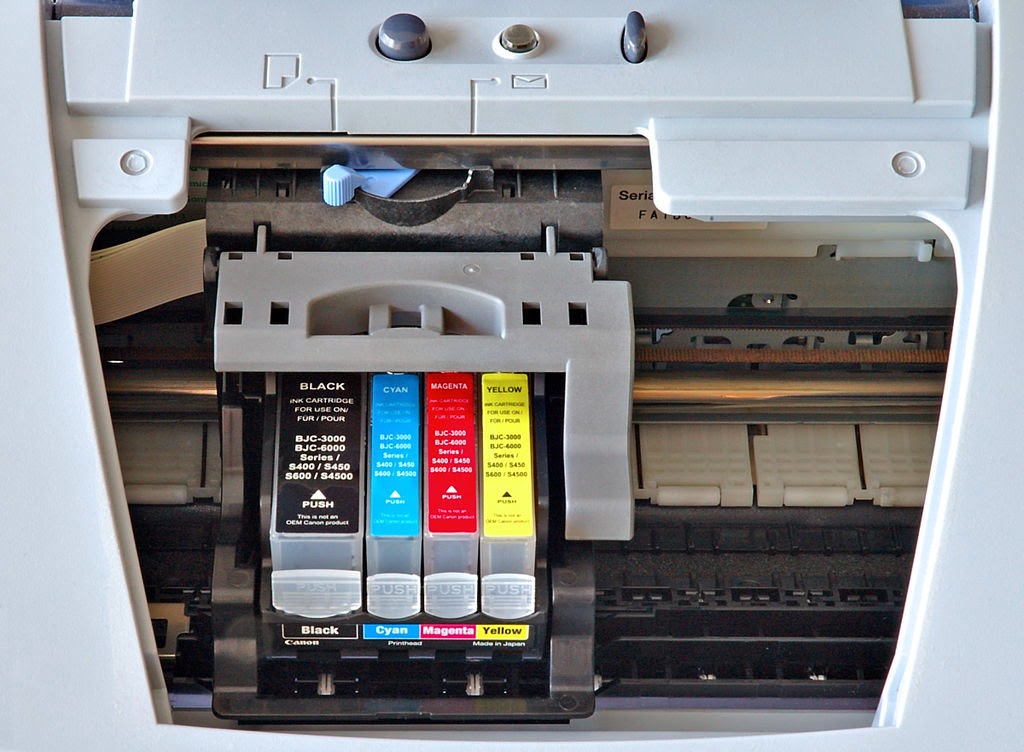 |
| restablecer almohadillas André Karwath aka Aka |
Sigue leyendo »
Go to link Download
Cara Service Printer Epson R210 R230 Lampu tinta dan Resume Blink Merah Cepat
Cara Service Printer Epson R210 R230 Lampu tinta dan Resume Blink Merah Cepat


Go to link Download
Check the best action scenes in The Expendables 2
Check the best action scenes in The Expendables 2
Go to link Download
Thursday, March 23, 2017
Cara Mudah Membuat Privacy Policy Untuk Blog atau Website
Cara Mudah Membuat Privacy Policy Untuk Blog atau Website
- Ada banyak sekali situs penyedia pembuatan privacy policy, namun untuk kesempatan kali ini kita akan membuatnya dari situs Privacy Policy Online, anda bisa mengikliknya disini.
- Kita perhatikan pada halaman depan , terpapar sebuah form yang harus kita isi, isi semua yang dibutuhkan. Pada coloum Your title isi dengan nama blog anda, kemudian alamat blog dibawahnya dan seterusnya. Pada Contact Link masukkan halaman contact us yang tadi barusan anda buat, lalu terkahir masukkan email anda. Dan untuk selanjutnya dibagian Advertisers-nya pilihlah layanan iklan yang nantinya akan anda ikuti, dan klik Generate Policy. Anda juga bisa men-copy-nya melalui tombol generate HTML dibawahnya.

- Jika anda meng-klik Generate Policy maka akan muncul jendala baru pada browser, dan itulah penampakan privacy policy anda, anda bisa langsung meng-copy-paste, tapi saya sarankan untuk meng copy dalam bentuk HTML agar semuanya tercover. Lihatlah dibagian bawah terdapat tombol gnerate HTML for this page. Copy dan paste kan di blog anda.

- Untuk memasangnya di blog maka anda buat laman baru, caranya sama seperti anda membut contact us, yaitu masuk dashbord blogger, pilih laman lalu laman baru. Pada kanvas rubah mode Compose menjadi HTML dan paste kan script privacy policy yang tadi kita copy disitu. Kemudian beri judul Privacy Policy dan publikasikan.
Go to link Download








